Kanban: the art of getting your work flowing
Know the feeling? … When incoming emails, telephone calls and unexpected events scupper your own work plans.
Not only at work, either; we all know of situations in our personal lives where tasks suddenly become a lot more complicated than expected. One inspiring method to tackle these challenges is Kanban. The basic principle involves getting tasks moving and thus creating a “flow” experience in the truest sense of the word.
Kanban – the origins
Kanban comes from Japanese and translates as map or signal, which already points to a key aspect of the method: it works with maps or Post-It notes and visualises tasks on a so-called Kanban board. Today, Kanban is widely used in industry in production process control and at IT companies.
Companies turn to Kanban in order to curb production and development bottlenecks and the associated costs. The problem with long production chains is that the entire process grinds to a halt as soon as a link is unable to deliver. By discussing the current status regularly with all those involved, potential bottlenecks can be spotted at an early stage and production breakdowns or even overproduction avoided. It was out of the need to visualise the state of affairs and have an overview of entire production chain that the Kanban board was Born.
Kanban – new applications
What contributed to the success of Japanese industry is now being adapted for other sectors. For instance, Kanban has now caught on in software development, where it is used to visualise cross-team and common project statuses.
However, the Kanban board is also useful to keep an eye on your own complex tasks and make sure they flow.
How to “Kanban”
A simple Kanban board consists of four columns:
- “To Do”
- “Next”
- “Doing”
- “Done” In order to avoid causing a bottleneck, it is recommended you limit the number of tasks or Post-Its to a maximum in the Next and Doing columns. The tasks can be removed from the Done column as and when you see fit, and regarded as a cause for rejoicing or celebration.
The tasks written on Post-It notes, which ought to be worded as precisely as possible and not too generally, eventually move from the “To Do” column to “Next”, then “Doing” and finally “Done”.[1]
Kanban – a practical example
The Library and IT Services (BIT) team at ETH-Bibliothek uses a Kanban board to discuss the team’s tasks. This gives all the team members an idea of what their colleagues are up to and enables them to see who is very busy or even overstretched.
The board is administered digitally via Jira. The BIT team has adapted it to their needs by adding a “Wait” column, which contains tasks awaiting input from others – such as external providers.
The authors of this article use Kanban in different contexts, not exclusively as a work tool.
Conclusion
By visualising and moving the tasks, Kanban makes it easier to talk to others about your own work. And that’s not all: Kanban is fun and an eyecatcher in the office or on the screen.
For more information on Kanban, we recommend the following sources/websites:
- Kanban by Nadja Schnetzler
- Henrik Kniberg: Lean from the Trenches, Pragmatic Bookshelf, 2011.
- Mattias Skarin: Real-World Kanban, The Pragmatic Programmers, 2015.
- Jim Benson, T. DeMaria Barry: Personal Kanban, Modus Cooperandi Press, 2011.
[1] The author received the suggestion for this simple form of Kanban board from Nadja Schnetzler during an evening course.
This work is licensed under a Creative Commons Attribution-ShareAlike 4.0 International Public License.
![]()
DOI Link: 10.16911/ethz-ib-2700-en


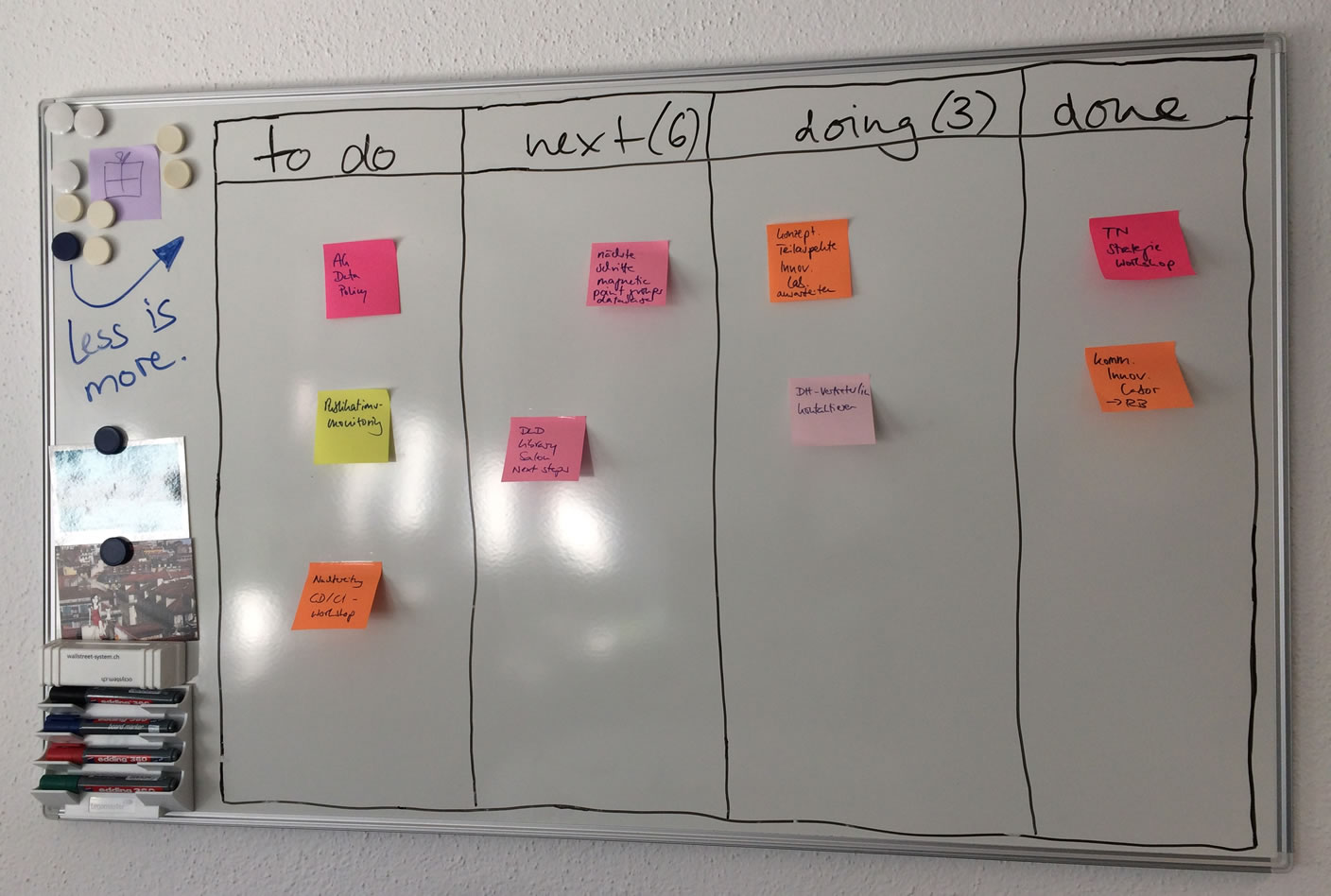


Thank you for this interesting view into your working processes!
For my working environment it is essential to have an online-tool to organize my tasks as I often work at different places and our team is spread over different locations. Even though I really like to have a (physical) whiteboard!
I use padlet for my tasks with the simple Kaban-structure. We don’t have a project management tool as Jira. So with the padlet it’s also very simple to invite my colleagues or external project partners.
The only drawback with padlet is the online-connectivity, there is no desktop-version (only export-options), so if I am offline it is not possible to work on my tasks, which – of course – could also be a benefit ;-).
https://padlet.com/